How to Apply a Payment to Multiple Matters in Tabs3
To Apply a Payment to Multiple Matters in Tabs3, follow the steps below:
Open the Tabs3 Payment Entry Program and enter: the Client ID (any matter for the client will do), Date, Tcode, Amount, and Check Number
Click on the “Apply Payments to Multiple Files” button
Answer “Yes” When Prompted: Are you Sure you want to apply the payment to multiple matters?
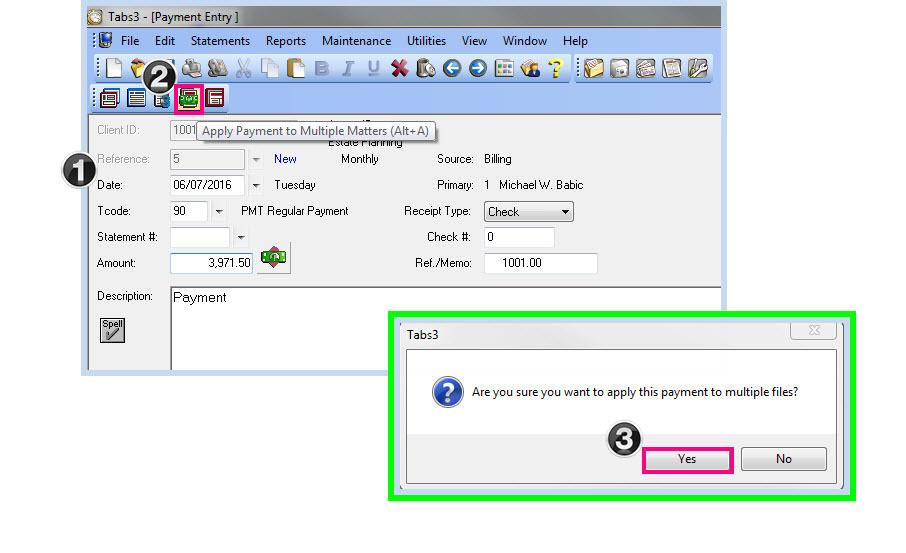
If the payment is equal to the amount due for all matters, then individual payment records are automatically created for each matter.
If the payment is not equal to the amount due for all matters, then the “Payment Amounts for Multiple Matters” window will be displayed (shown below) allowing you to apply the payment as desired to each of the matters with an amount due.
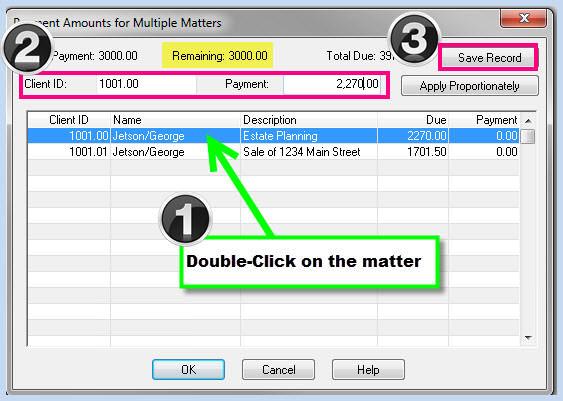
Find Us
Telephone
Email Address
Mailing Address
218 Hutchinson Avenue Haddonfield, NJ 08033
