How to Change the Way Your Client List Looks in PracticeMaster
Do all the words blend together when you’re looking at your client list in PracticeMaster?
Wish there was a way to make the list easier to read?
Here’s a tip that will do just that!
- Display the list that you want to customize
- Display the QuickClicks menu
- Expand the “Customize Current View” section
- Click on “List Preferences”
- Select your desired row height and choose colors for your line text and background
- Click on OK
NOTE: Softer colors are easier on the eyes
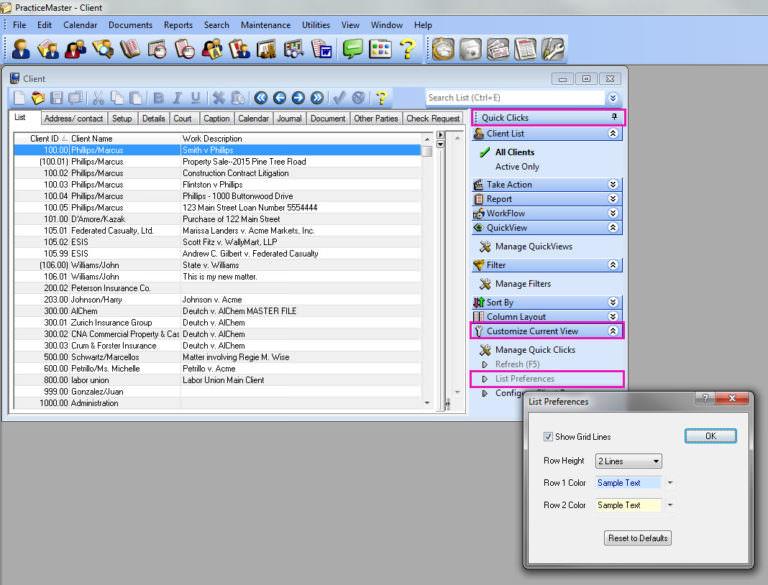
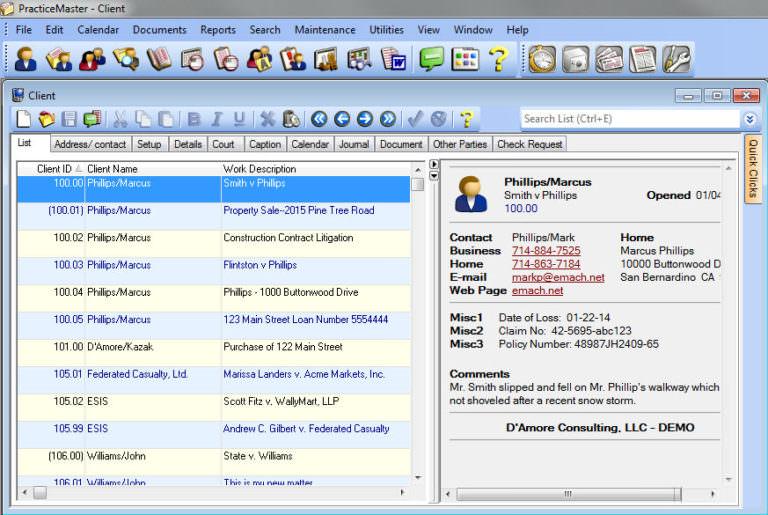
Find Us
Telephone
Email Address
Mailing Address
218 Hutchinson Avenue Haddonfield, NJ 08033
