How To Customize the PracticeMaster Main Menu
1. Click on Customize
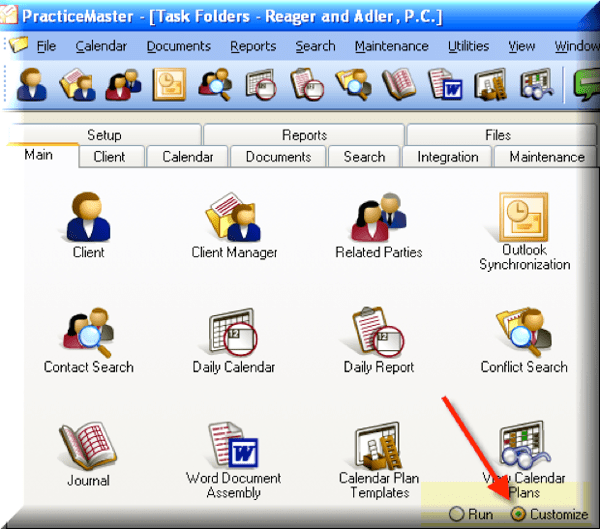
2. Click on the icon that you would like to replace (note you cannot add additional icons); After doing so a list of programs will be displayed. The list is sorted by category and then alphabetically. It might be easier to navigate if you click on the “Description” header and sort that way.
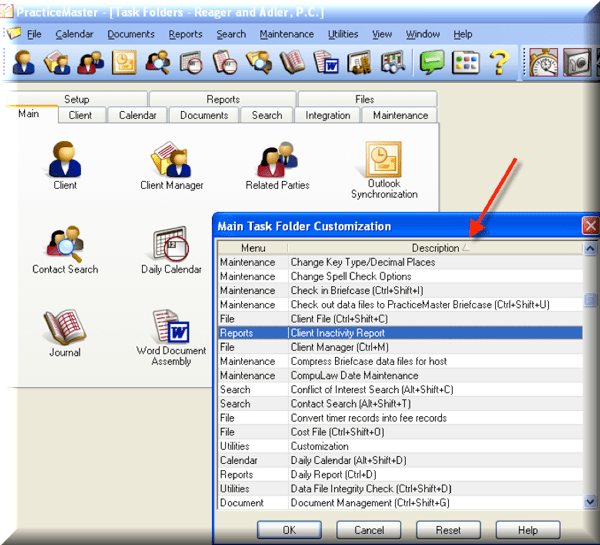
3. Select the program that you would like to add to the menu and click on OK.
4. Click on Run
5. Answer “Yes” to save
Find Us
Telephone
Email Address
Mailing Address
218 Hutchinson Avenue Haddonfield, NJ 08033
