Tabs3: How to See A/R for a Specific Date
To see A/R at a certain point in time you can run the Client Ledger Report in Tabs3:
Click on Reports |Client Reports | Client Ledger Report
Make sure that no options are selected on the “Client” tab
Click on the “Options” tab and enter an Ending Date (only)
Uncheck the “Include Zero Balance Clients” box
Check the “Summary” Box
Click on the “Format” tab and ensure that the “Balance Due” box is checked (select/ deselect others as desired)
Click on the “Sort” tab and set to your liking
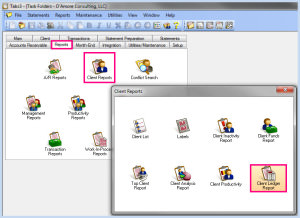
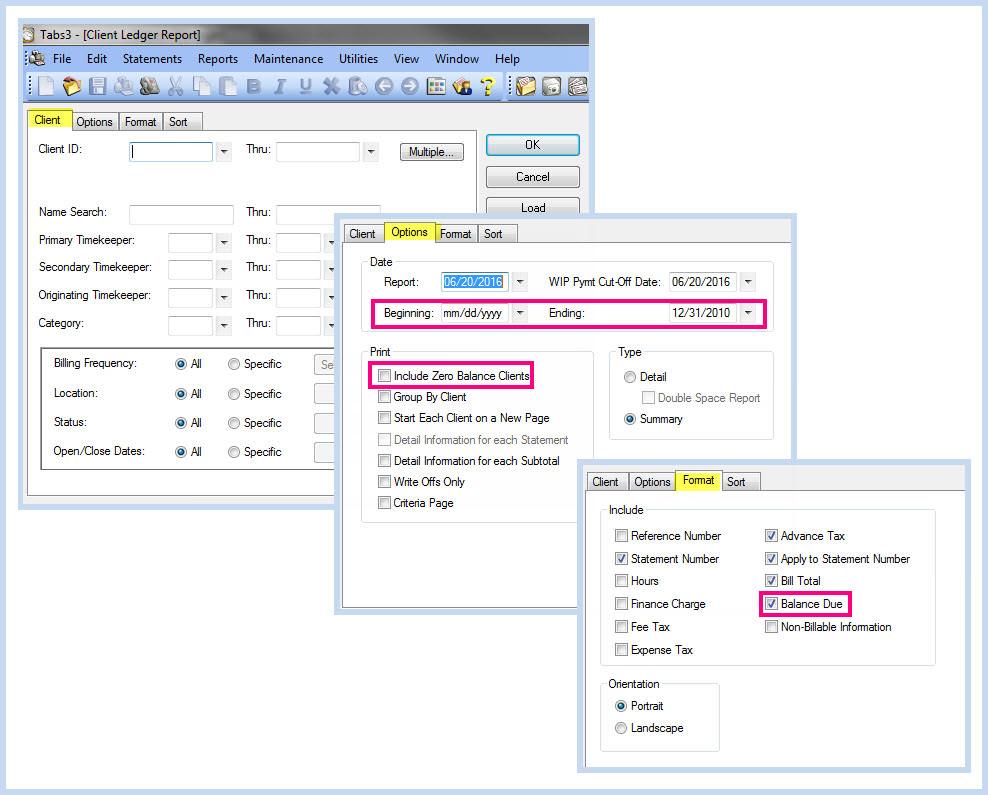
Find Us
Telephone
Email Address
Mailing Address
218 Hutchinson Avenue Haddonfield, NJ 08033
