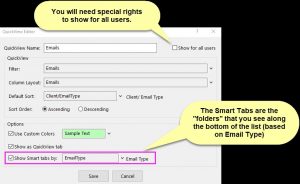Don’t back yourself into a corner! If you’re using Tabs3 or if you’re already using PracticeMaster, it’s worthwhile to find out what else it can do!
I’d like to review four other things you can do with PracticeMaster even if you’re not using it for case management:
1. Document Management
2. Email Management
3. Marketing Management
4. Collections Management
Today’s focus is on Email Management. I’ve been journaling my emails in PracticeMaster for as long as I can remember. I love being able to see them in my Matter Manager Activity List, but they can get a little hard to manage. So a few years back I devised an email management system that lets me track my emails more easily.
Here’s what it looks like – note the folders at the bottom of the list:

Notice I have a folder called SCHED (scheduling) – I use this to track scheduling emails while keeping them out of the rest of my categories. SUPPORT is the most common eMail type that I use.

Here’s what I Did:
-
- I created a new look-up field called Email Type which I assign to all emails of substance that I save to PM
- I created a Quick View Tab in the Matter Manager Journal file called “Email”:
- It picks up only email records
- It is set up to include Smart Tabs (the folders that you see along the bottom of the list); in my example they include support, quotes, agenda, billing, etc., but these can be customized to suit your firm’s organizational structure